I’ve recently started trying to identify bottlenecks in my workflow and take a little bit of time to see if I can make things a little easier with automation. It’s always a tradeoff between the time spent automating something and actually getting work done. In this case, I can say the balance tipped way over to the side of saving me a great amount of time.
I frequently have to do code reviews. I try to dedicate a specific time of day to work on code reviews so I can focus on them and knock them out prior to other work. In a lot of cases, people are waiting on those pull requests so they can move forward with their work. I use Kaleidoscope to perform diffs and to resolve merge conflicts. I discovered after a while, I was doing a dance between several applications to get my code review done.
I would do the following:
- Copy the branch name from the Pull Request in the Stash web interface
- Paste that into terminal following a git checkout command
- Use the
ksdiffcommand to open Kaleidoscope and perform a diff between the current branch (which was the proposed changes int he pull request) asnd thedevelopbranch.
This set of steps doesn’t seem like a lot until you have to do it several times a day. 😁
I try to maintain a good ratio between doing the actual work, and working on tools that enable me to do my work more efficiently. I spent a pretty hefty amount of time on the tool I’m about to discuss, but I think it has already paid dividends in terms of time saved. I created an opinionated Alfred workflow that helps me get to reviewing code quickly. Before walking through it, here are the following assumptions the tool is making:
- You own Alfred
- You purchased the Alfred PowerPack to enable workflow functionality
- You own a copy of Kaleidoscope
- You have installed the
ksdiffcommand line tool that enables you to open Kaleidoscope directly to a diff
There is really only 1 setup step that will be specific to your environment. You will need to open the workflow and edit the initial List Filter to include a list of repo locations that you want to be able to use for code review.
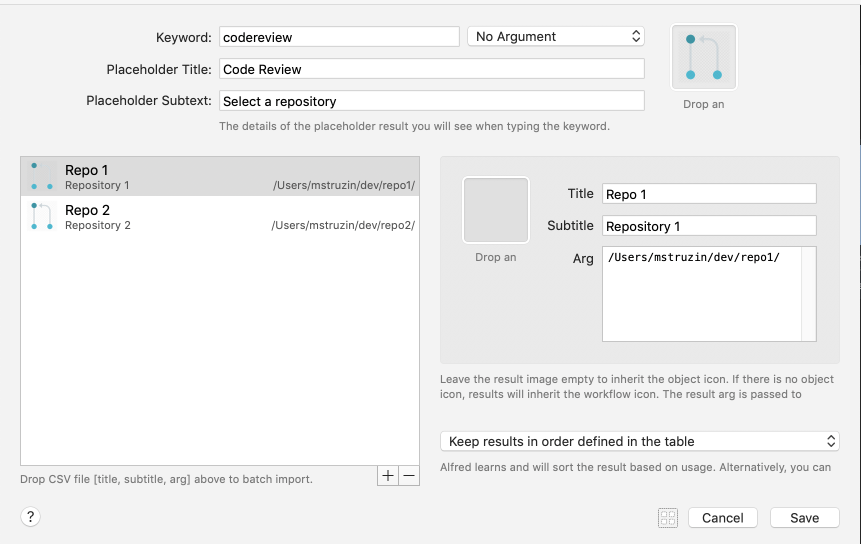
After that, you should be able to open Alfred and use the keyword codereview to trigger your initial list of code review options.
The workflow will then perform the following:
- List the repository locations you created in the List Filter
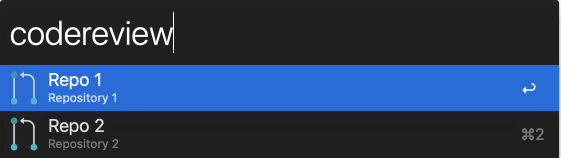
Based on the repository selection, will run a Ruby script to list all local branches and let you select a source branch
- This will be the “left” side of the diff
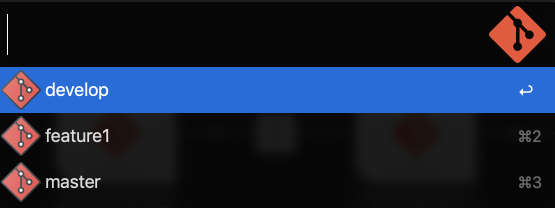
After the source branch selection, will present a list of branches again for the destination branch
- This will be the “right” side of the diff
After all of these selections have been made, will call the
ksdiffcommand to open Kaleidoscope to the diff for review
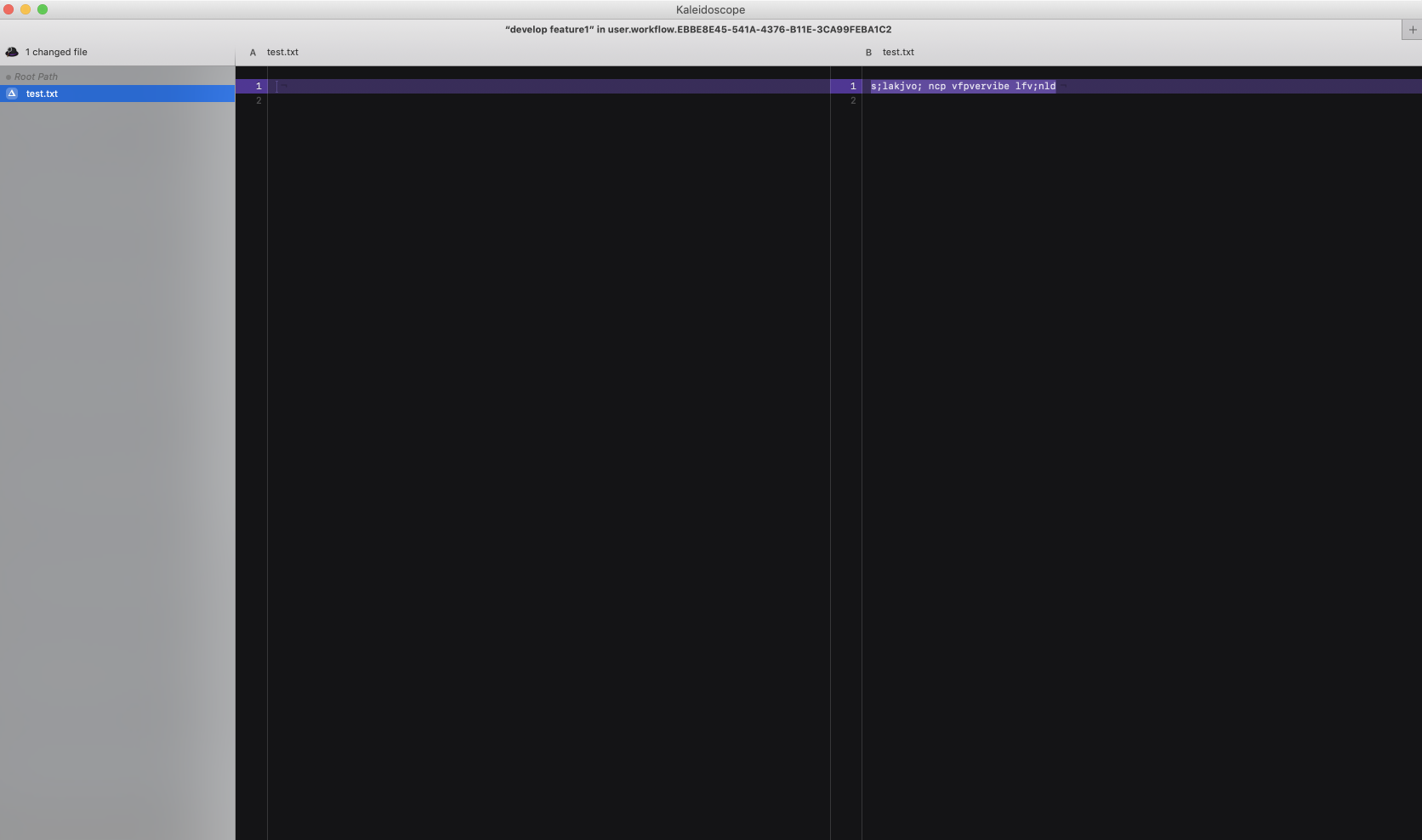
Here is an overvierw of the workflow:
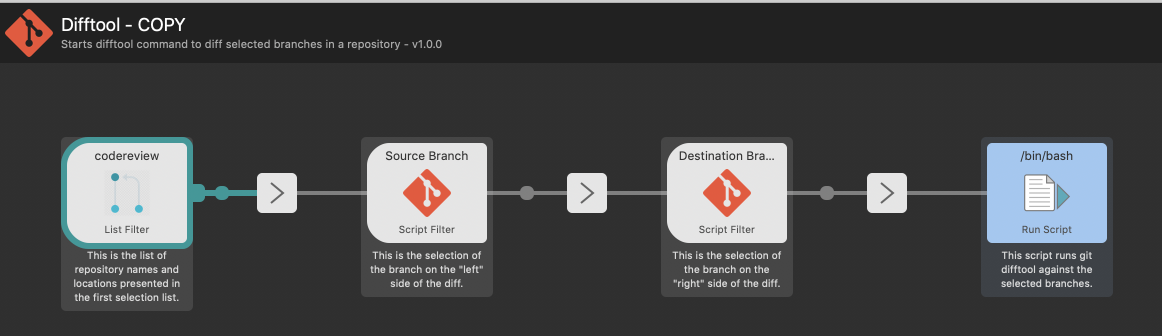
I pushed this workflow to a GitHub Repo as well. I hope it helps abyone who happens to use the same tools!